What Is MAC Address And MAC Spoofing Tutorial
MAC Address :
Today we learn about MAC address and it’s spoofing. What is MAC address and MAC address spoofing, How to do MAC address spoofing? We learn all these concepts step by step. Firstly, I will tell you what is MAC address. So, MAC address (Media Access Control Address), is an address which is given to all devices which are connected to the internet. It is also known as a permanent physical address.
It is 48-bit code 6 hex pair code. Commonly, you see it on the back side of your router, modem etc. It’s first 3 octet shows OUI (Organization Unique Identity) the information of the company in which the device is created and the last 3 octet shows us the NIC (Network Interface Controller) This shows us the working of the device for which purpose it is built.
This address is like IP address but the difference on both is that:
We can change IP address but we can’t change MAC address easily till it changes manually. With the help of MAC address, any device location is trackable. So, If you do any crime then computer forensic team easily track you because you’re all surfing logs are automatically saved to your internet service provider and from there forensic team will see all the data, from which router the crime takes place.
MAC Address Spoofing :
That’s why all the Black Hat Hackers change their MAC address and IP address also, to keep their identity hidden from the internet. This process of changing MAC address is known as MAC address spoofing. Don’t worry changing of MAC address is not illegal but the illegal work you do after changing MAC address remains illegal. So, let’s see how can we change MAC address of a system.
Lets Start:
Open your terminal and type ifconfig to see your default MAC address. So, here I show you changing my eth0 MAC address.
Simply, type ifconfig eth0 down and then type ifconfig eth0 hw ether aa:bb:cc:dd:ee:ff and then type ifconfig eth0 up
Enjoy, now your MAC address is change and you can see your new mac address which you gave above by typing ifconfig eth0
Another Way to change MAC address :
type macchanger -s wlan0 . This will show you your available MAC address. Then type ifconfig wlan0 down to stop your wireless interface.
Then type macchanger -m ‘new mac address’ wlan0 . This will change your MAC address to the given MAC address. Now, type ifconfig wlan0 up to start your wireless interface
BOOM! Your MAC address again changes you see your new MAC address by typing macchanger -s wlan0 .




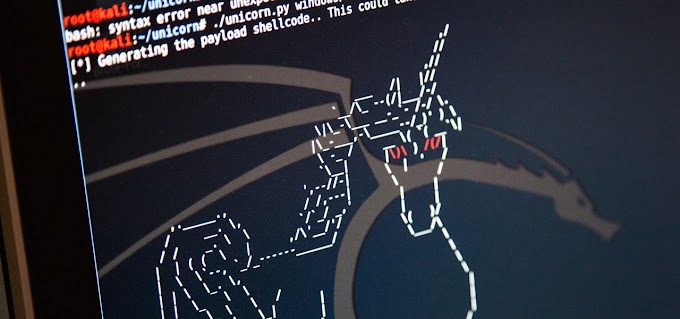
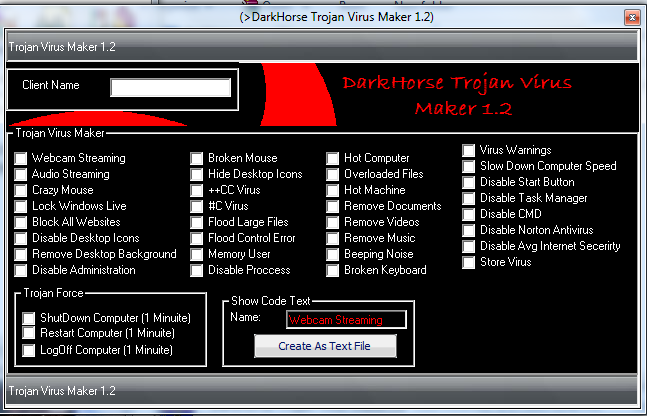


0 Comments